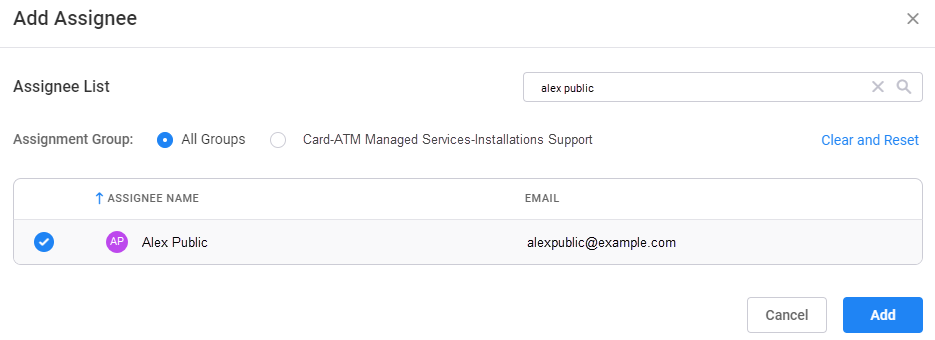Create a new task
- Select the
 (Tasks) tab from the Inquiry Details pane.
(Tasks) tab from the Inquiry Details pane. - Select New Task.
- Select the Task Type and Task State.
- Enter a Short Description.
- Enter a Detailed Description of the task.
Be specific regarding the task activities, because this aids the assignee in completing your task.
- Set a Reminder Date and Due Date for the task.
- Select Add to assign the Assignment Group, and then select Add again to assign to a particular assignee.
- Upload any necessary attachments.
- Select Submit.