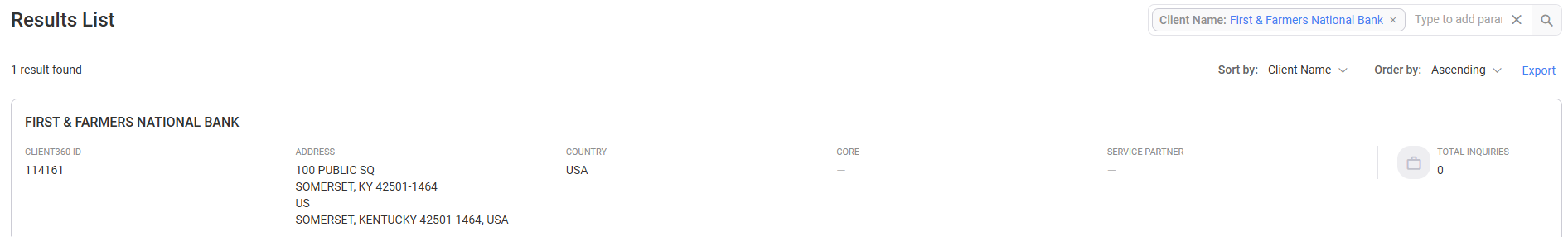Search for a Client
-
Select the Type to add parameter search bar and select the Client Name parameter.
Use the Client ID search parameter to search for the client LOGO. -
Enter the search text.
You can search using wildcard functions.
For example: *MyFinancialInquiryPoint retains your search parameters. This is helpful if you use a preferred grouping of parameters for every search. However, you can unintentionally narrow the results if you do not review all parameters before performing a new search. -
Repeat for all parameters you want to use to refine your search.
-
Select
 (Search).
(Search). -
Select the matching client record.
You can sort the search results using the following parameters:
 View parameters
View parameters
-
Address - the client's full address.
-
CORE - the Fiserv product core that the client uses.
-
Client ID - a unique numeric identifier belonging to a client.
-
Client Name - the name of the financial institution associated with the client.
-
Service Partner - the client's service partner.
-