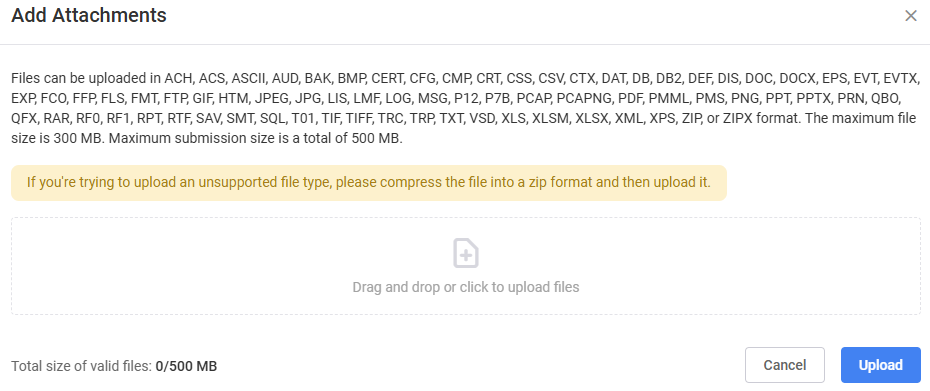Work with Attachments
Attach a file to an inquiry
- Select the Attachments tab from the Inquiry Details pane.
-
Select Add Attachments.
- Browse for your file.
- Select Upload.
As of May 2025, InquiryPoint does not support uploading CONFIG file types. If you are trying to upload an unsupported file type, please compress the file into a zip format and then upload it.
By default, files upload as internal-only. You can change the audience for an attachment by updating the visibility status.
Update the audience for an attachment
-
Select Change Visibility for the attachment you want to update.
-
Select Internal or Client.
-
Select Continue.