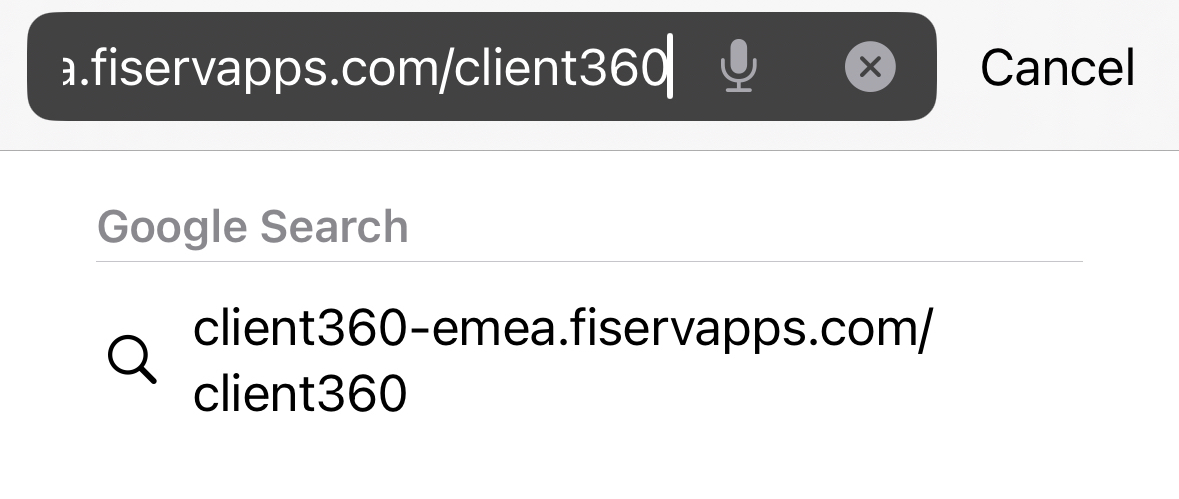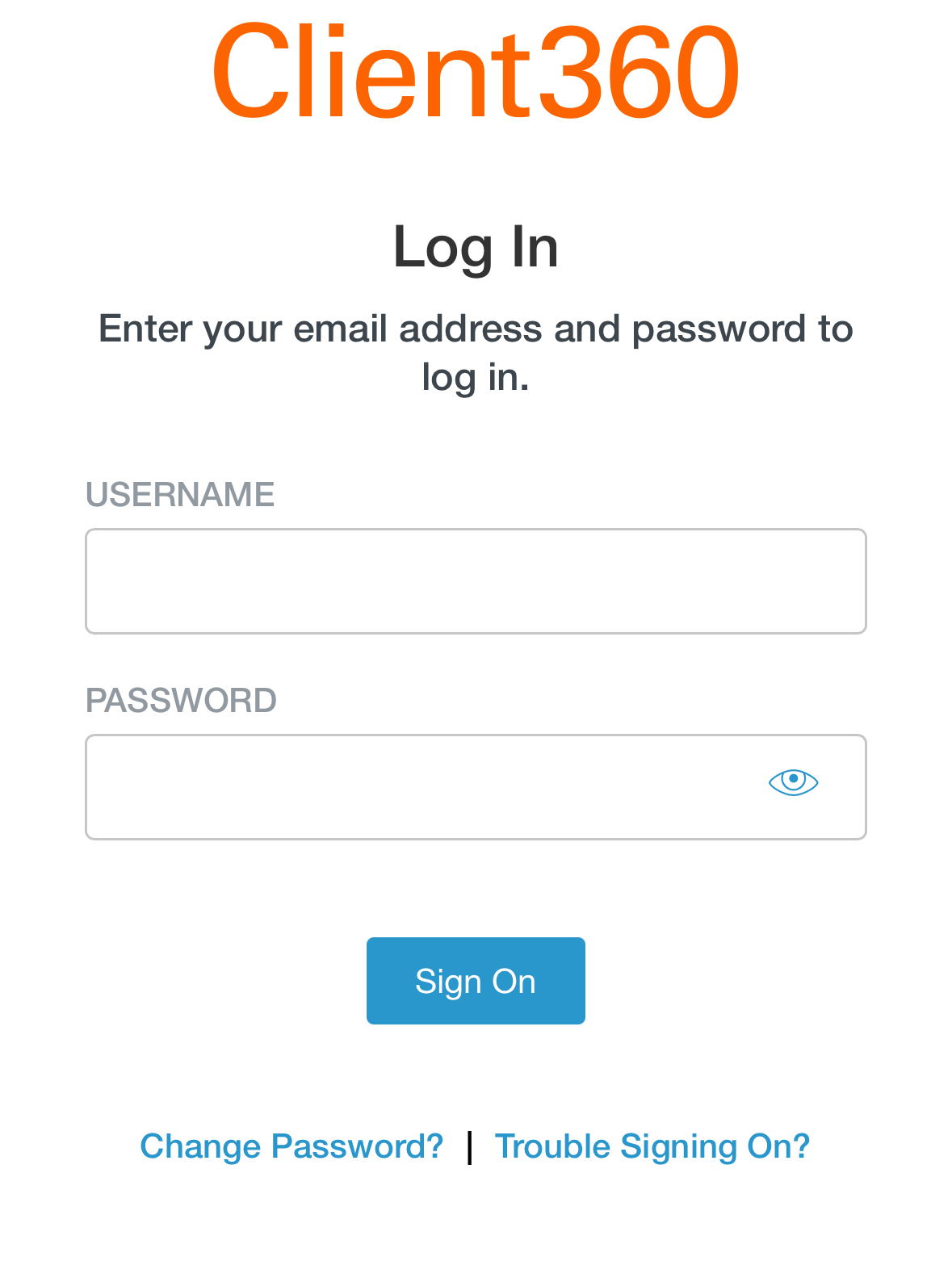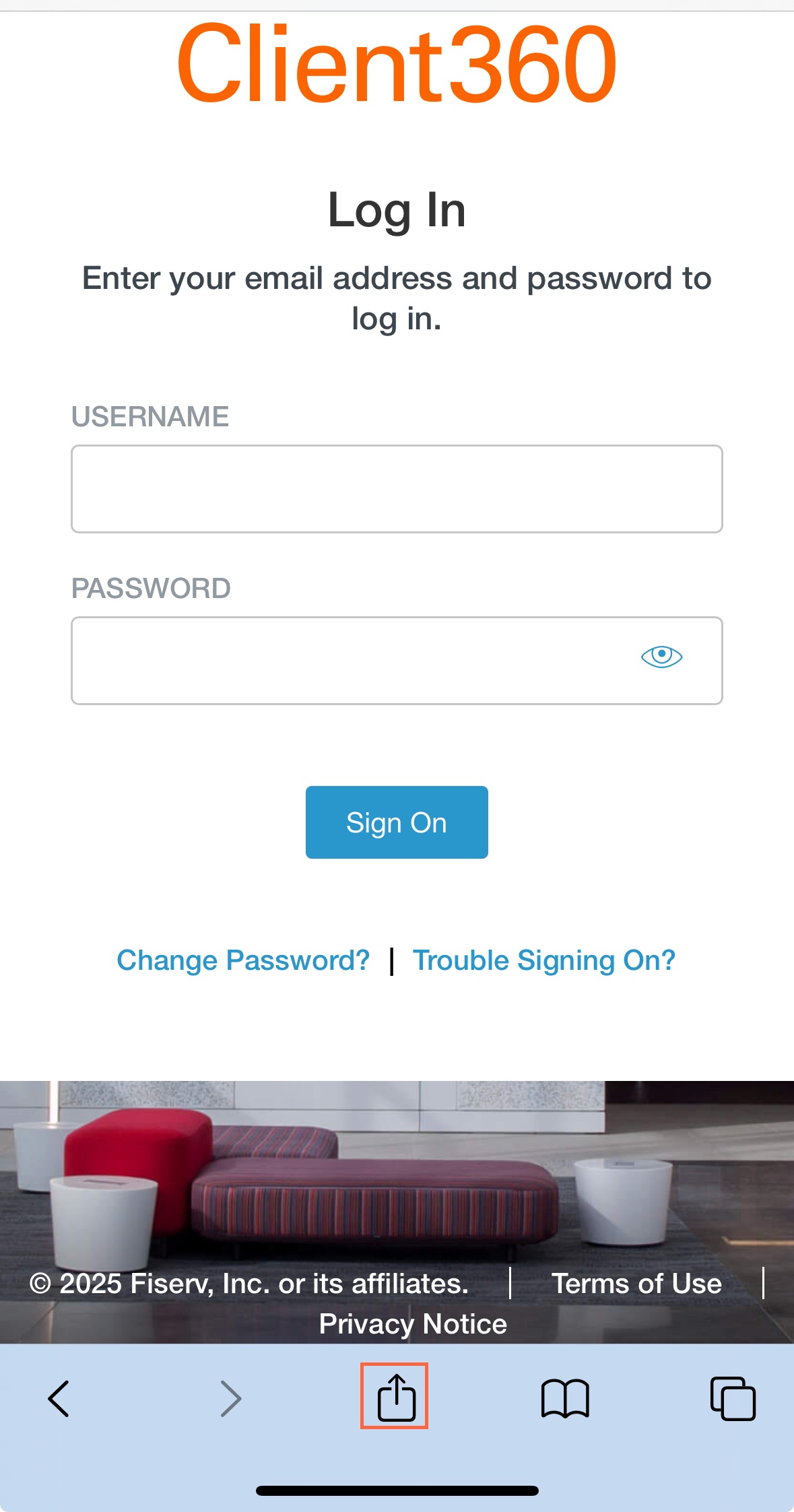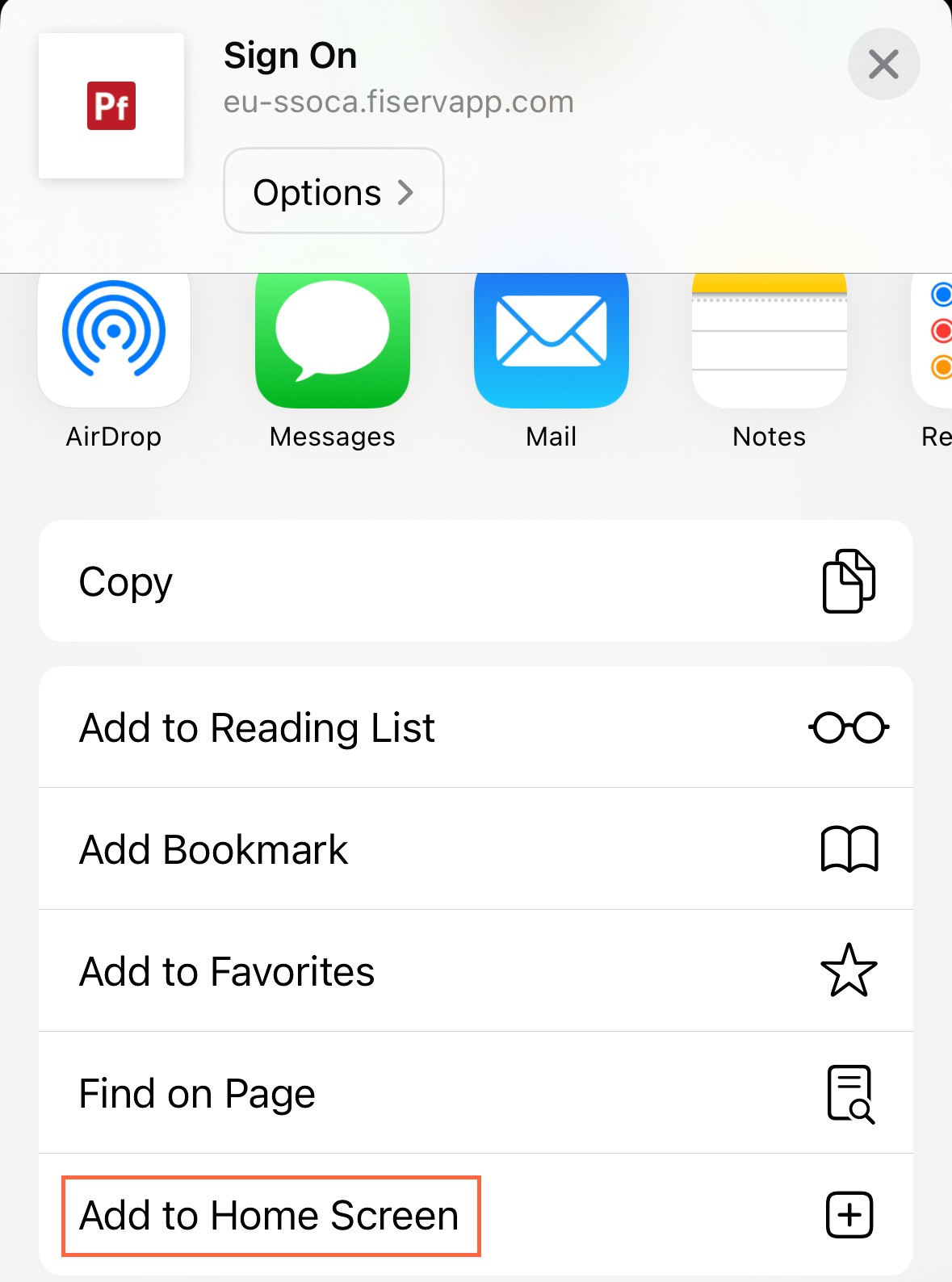Create a Shortcut to Your Home Screen
You can create a shortcut to your home screen so that you can easily access Client360 at any time, without having to manually navigate to the portal.
Create a Shortcut for Android Devices
-
Open Chrome.
-
Navigate to the Client360 web page: https://client360-emea.fiservapps.com/Client360/
-
Complete the login procedure.
-
Select More (the three dots to the right of the address bar).
-
Select Add to Home Screen.
-
Rename if desired.
Create a Shortcut for iOS Devices
-
Open Safari.
-
Navigate to the Client360 web page: https://client360-emea.fiservapps.com/Client360
-
Select Share on the bottom of your screen.
-
Scroll down and select Add to Home Screen.
-
Customize the shortcut if desired.